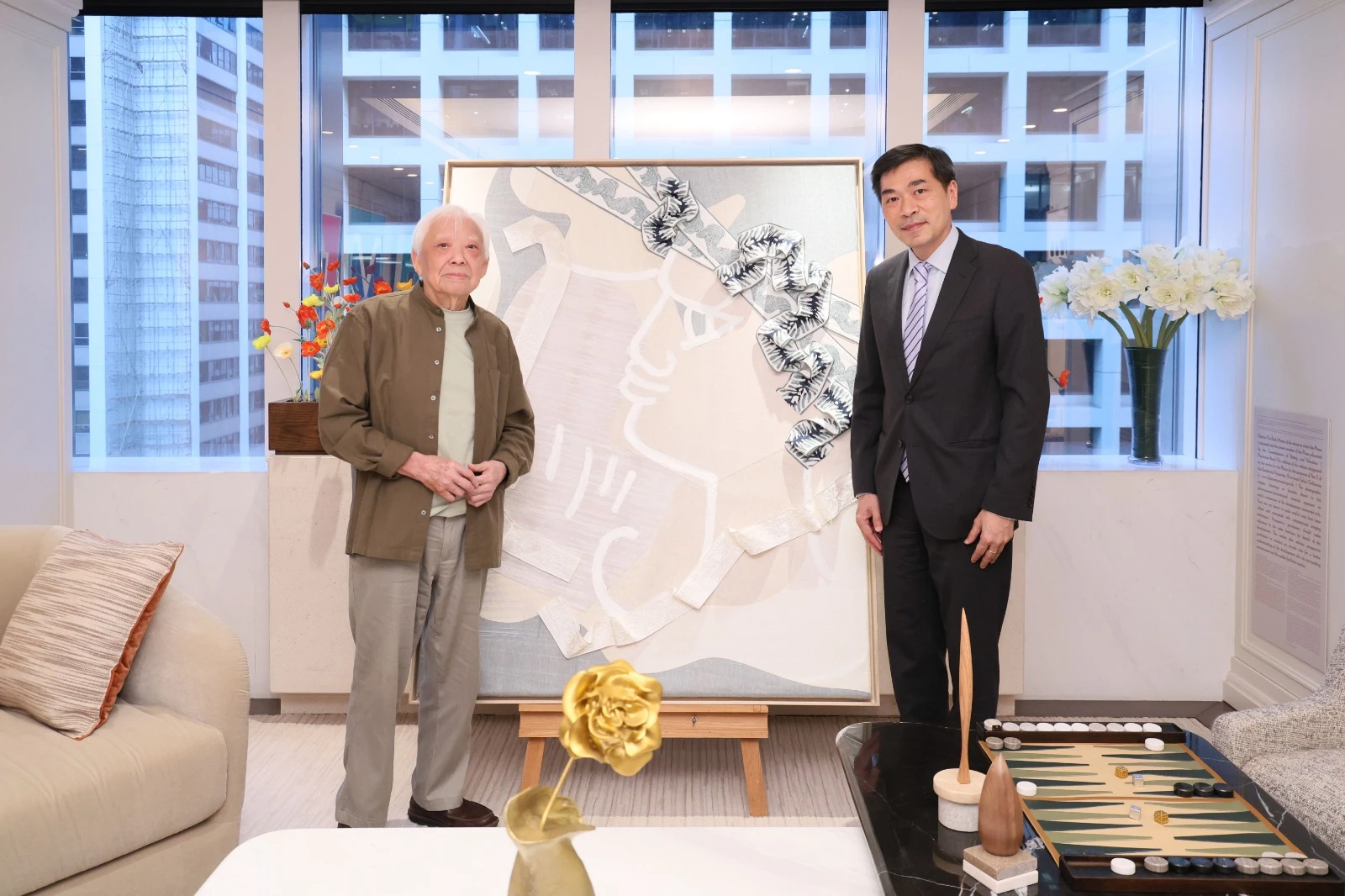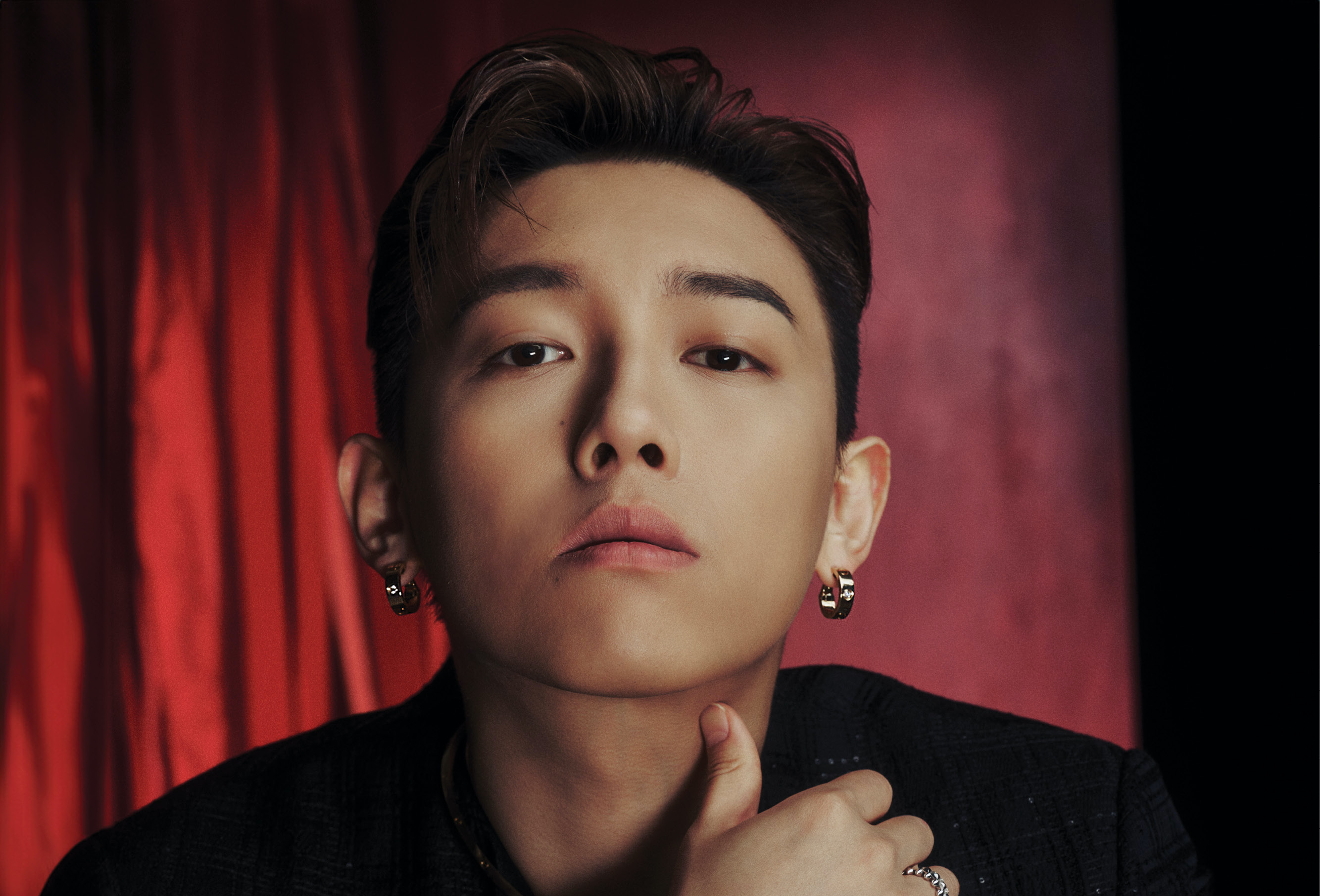Structuring the unstructured: video calling etiquette and tips
Apr 14, 2020

With increasing numbers of people working from home and a large portion of the world on compulsory lockdown, video conferences are essential for businesses to uphold workflow and some form of normalcy. As a result, apps such as Zoom, Skype and Houseparty have become non-negotiable work essentials and are increasingly crucial to maintaining any kind of social life. It can be difficult to adjust to such a drastic change in environments, and to mentally distinguish between the workplace and home.
Here are some tips and tricks to make your transition that much smoother as your primary form of communication goes online.
Set the scene

Before you begin a call, make sure you allocate ample time to clear your workspace. A clean setup can help you focus on your tasks at hand, and allow you to more readily switch into work mode. Additionally, make sure that any visible space behind you is clean and tidy. If you’re a little short on time, apps like Zoom allow you to customise your background to anything from a grassy lawn to outer space. Alternatively, feel free to upload your own background image – we recommend something plain and not too distracting.
Read the room (or the screen)

If you’re scheduled to have a Houseparty call with college friends or immediate family, it’s probably safe to assume that a sweatshirt and trackpants will suffice. That being said, when it comes to meetings or other business-related engagements, it’s better to err on the side of something formal. A simple rule is that if you wouldn’t normally wear or do something in person, you probably shouldn’t do it on call either. Make a judgement on how you choose to present yourself – and remember, even the simple act of getting dressed and looking presentable can affect your mindset going into a call.
Dress for the occasion

Just put on the damn pants. Although you may not plan to stand up during your call, give yourself the flexibility to do so and wear a pair of pants. While you can be more lax about what isn’t likely to be seen, just make sure you’re wearing something. As for what is visible, stick to the dress code of your workplace, and make sure not to underdress. Ensuring that you have put in the necessary effort to get ready for work shows respect to your colleagues who are hopefully doing the same. On the other hand, if it’s a non-business call with friends, we’ll leave it to you to make a judgement on what to wear – remember that there’s no harm in dressing up for a video hangout with friends just for the sake of it!
Eliminate the background noise

AKA mute yourself. Small shuffles or even doors opening or closing in the background can be distracting, particularly in calls with larger groups of people. Your colleagues will be understanding that you can’t be in constant control of your home environment, and background noise may be inevitable for some. That being said, just because you’re muted doesn’t mean you can’t contribute to or be engaged in a group call. Be an active listener and show acknowledgement with a nod or a thumbs up, and don’t be afraid to unmute yourself to pitch in when it’s appropriate to do so. If you are hosting a zoom call, you can also mute everyone else on the call and use their built-in “hand-raising” system. This allows participants to notify you when they would like to make a contribution without disrupting the flow of conversation, and can make larger group calls more smooth and organised.
Is it lunchtime yet?

If the call is not work-related, there’s usually no harm in having a bite to eat, but it might be nice to let your caller know first. If it is a work-related call and your company culture typically wouldn’t allow for a snack in person, then don’t do it over video. If you have a longer call scheduled where you know you’ll need something more substantial than juice or water, prep a filling smoothie beforehand to tide you over until your next meal. If you do end up sneak in a snack, remember to mute yourself – no-one wants to hear the sound of you chewing.
Smile, you’re on camera!

When you are not physically present in a meeting nor actively engaging in conversation, it’s possible that you may zone out. Take care to pay attention to whether you are muted or not, or if your camera is still on. Most laptops today indicate when your camera is on with a steady green light. It can be easy to get too comfortable whilst in a call and forget that you’re ‘at work’ and are expected to behave as such!
In summary: be courteous and be aware. If you wouldn’t do it in person, don’t do it on a video call. Good luck!